Badges
Badges can be earned by completing online courses, Instructor-Led Classes and various other ways throughout DMP University. Badges can be viewed by completing the following steps:
Select Your Name > My Profile in the top right of the screen.
Select the Badge name in the Badges gadget.
Select the 📥 icon to download the badge.
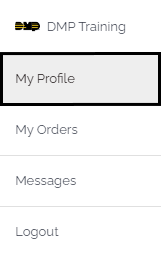
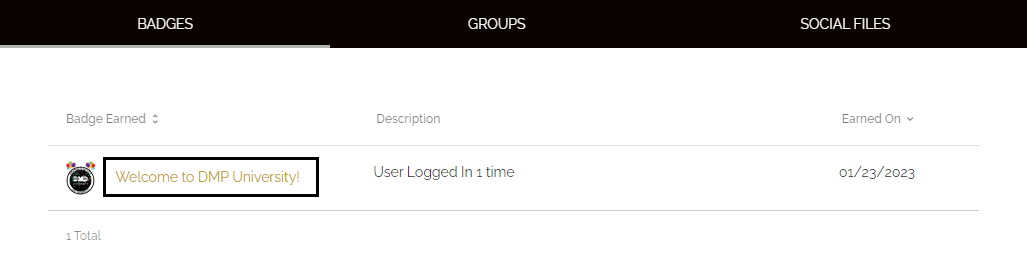
© Digital Monitoring Products, Inc.
