Find Courses
You can find courses by completing the steps in each of the following sections.
Browse by Title
Select All Learning in the side menu.
Select Browse by Title.
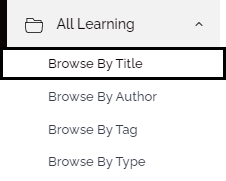
Browse by Author
Select All Learning in the side menu.
Select Browse by Author.
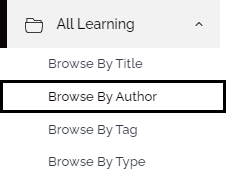
Browse by Tag
Tags are a type or category of training. Examples include: Control Panels, Mobile Platforms, Wireless, etc.
Select All Learning in the side menu.
Select Browse by Tag.
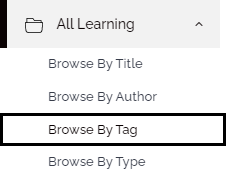
Browse by Type
Type is the organization of content. Examples include: Class, Course, Bundle, etc.
Select All Learning in the side menu.
Select Browse by Type.
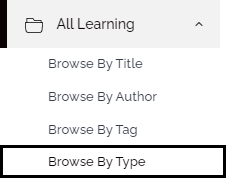
Search Bar
The search bar allows you to use course names, keywords and tags to search for content.
Select the search bar at the top of the screen.
Enter in content names, keywords or tags.
Press Enter to search.
© Digital Monitoring Products, Inc.
