Started Courses
Courses that have been started, but not completed, can be viewed by completing the steps in each of the following sections.
Dashboard
In the My Learning gadget, select the STARTED tab to view started content.
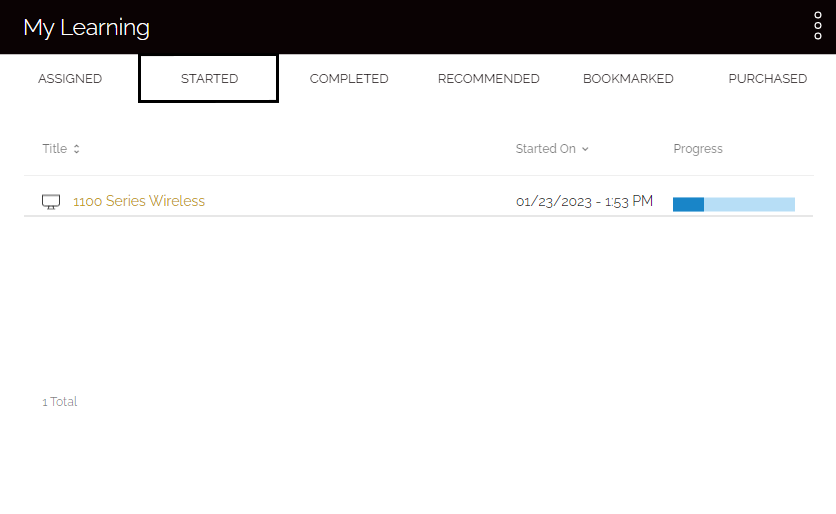
My Learning
Select My Learning in the side menu.
Select Started to view started content.
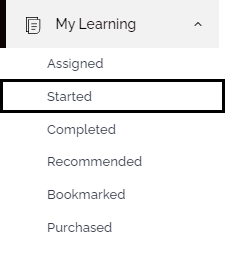
© Digital Monitoring Products, Inc.
