Request Access for DMP University
You can request access and sign up for DMP University by completing the steps in each of the following sections.
Request Access
All access requests require an LMS Administrator’s verification and approval. This process can up to 2 business days.
On the login screen, select Request Access.
Enter your First Name, Last Name, Email and Password.
Select the reCAPTCHA.
Select Submit to submit your self-registration for approval.
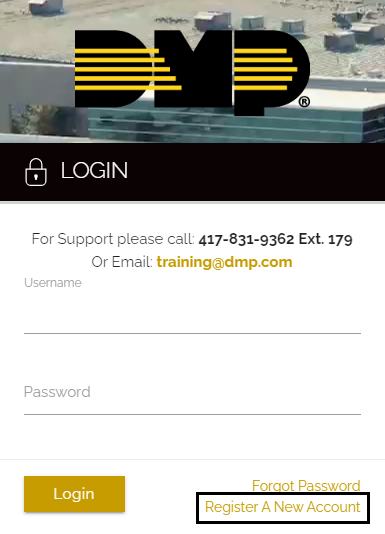
Add via Admin
Ask an administrator in your company to add you as a user.
If you are an administrator and looking for how to add a user, visit Add a User.
© Digital Monitoring Products, Inc.
