Reset Password
Your password can be reset by completing the steps in each of the following sections.
Login Screen
On the login screen, select Forgot Password.
Enter your email address to reset your password.
Follow the instructions in the email that is sent to you.
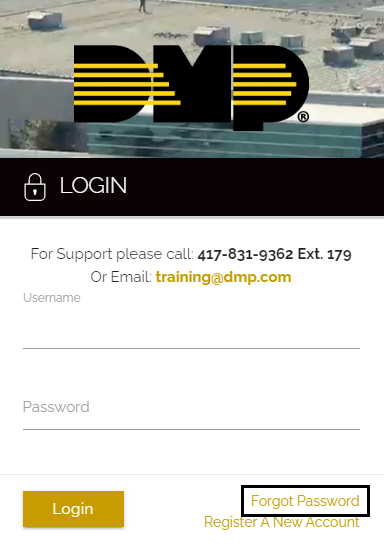
Profile
Select Your Name > My Profile in the top right of the screen.
Select the 🔑 icon to change your password.
In the Old Password field, enter your old password.
In the New Password and Confirm Password fields, enter your new password.
Select Submit to save the changes.
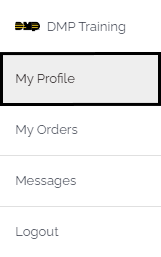

Ask an Admin
Ask an administrator in your company to reset your password for you.
If you are an administrator and looking for how to reset a user’s password, visit Reset a User’s Password.
© Digital Monitoring Products, Inc.
